How to get rid of junk OCR character leftover in Word Автор темы: Susan Welsh
| |||||||||
|---|---|---|---|---|---|---|---|---|---|
| Susan Welsh  США Local time: 13:03 русский => английский + ...
| |||||||||
| Kevin Fulton  США Local time: 13:03 немецкий => английский
| |||||||||
| Sam Pinson  США Local time: 11:03 Член ProZ.com c 2011 русский => английский
| |||||||||
| LEXpert  США Local time: 12:03 Член ProZ.com c 2008 хорватский => английский + ...
| |||||||||
|
|
|||||||||
| esperantisto  Local time: 20:03 Член ProZ.com c 2006 английский => русский + ... ЛОКАЛИЗАТОР САЙТА
| |||||||||
| Susan Welsh  США Local time: 13:03 русский => английский + ... Автор темы
| |||||||||
To report site rules violations or get help, contact a site moderator:
| Модератор(ы) этого форума | |
| Maya Gorgoshidze | [Call to this topic] |
| Prachya Mruetusatorn | [Call to this topic] |
You can also contact site staff by submitting a support request »
How to get rid of junk OCR character leftover in Word
| |||
| |||