Looking for tips for working only on a laptop (15" screen) Thread poster: Claudia Alvis
|
|---|
Hi,
I'm used to working with a 2-monitor, sometimes a 3-monitor, display connected to my laptop, but I'm going to have to work only with my laptop for a few days, which is already making me kind of uncomfortable. I do have a USB mouse and I can get used to the laptop's keyboard, but does anybody have any other advice about working only with laptops?
Thanks
| | | | Daiana Siri
Argentina
Local time: 12:27
English to Spanish
| My two cents | Jul 21, 2009 |
Hi Claudia:
I have a laptop and a desktop at home, and I usually work with the laptop because I am able to be in the couch, living room, etc. At first it took me a while to get used to the mouse, keyboard and smaller screen, but once you get used you won’t find much of a difference (at least I don’t), I even use Trados and Wordfast in my laptop!
My advice would be not to save large files, or too much programs in your laptop since its processing speed (usually) will decreas... See more Hi Claudia:
I have a laptop and a desktop at home, and I usually work with the laptop because I am able to be in the couch, living room, etc. At first it took me a while to get used to the mouse, keyboard and smaller screen, but once you get used you won’t find much of a difference (at least I don’t), I even use Trados and Wordfast in my laptop!
My advice would be not to save large files, or too much programs in your laptop since its processing speed (usually) will decrease and it can get really annoying.
And always keep a back of all the info somewhere else “just in case”. Last year my previous laptop was stolen while working in a huge project and it was a nightmare!
Cheers!
Daiana ▲ Collapse
| | | |
I do virtually all of my work on a 13-inch MacBook. Why exactly do you need two or three monitors to translate? Do you use some particular software that demands a lot of screen real estate?
| | | |
I do virtually all of my work on a 13-inch MacBook. Why exactly do you need two or three monitors to translate? Do you use some particular software that demands a lot of screen real estate?
I was asking myself the same question: I only use laptops (a MacBook Pro for your everyday translation, and a low-end Toshiba with Windows Seven for whatever jobs I need this power-hog Trados for) and I wouldn't change for all the world! Indeed, you can work sitting on your couch, lounging in a chaise-longue on your balcony, in your bed, you name it. Granted, a bigger screen is probably more comfortable to the eye, especially if you have multiple windows opened at once, but a simple alt-tab (or Windows-tab for the eye-candy Vista Aero proposes; Command-tab for us Mac users) will let you go from one app to the next in no time at all.
Frankly, you'll get used to it, display-wise. Using a trackpad instead of a mouse is another story, but you've got that covered, so you'll do fine, I'm sure...
| | |
|
|
|
Perhaps the best tip you can get here is get used to it fast--there isn't much you can do to enhance a laptop. You can lead a horse to water...
Since you usually use multiple monitors at once, I am guessing you don't need to toggle windows often. So, my advice is very simple: use the Alt + Tab keyboard shortcut a lot. It will help make switching between windows easier and faster.
Also, try to get used to only opening the applications you really need for work while you a... See more Perhaps the best tip you can get here is get used to it fast--there isn't much you can do to enhance a laptop. You can lead a horse to water...
Since you usually use multiple monitors at once, I am guessing you don't need to toggle windows often. So, my advice is very simple: use the Alt + Tab keyboard shortcut a lot. It will help make switching between windows easier and faster.
Also, try to get used to only opening the applications you really need for work while you are working. This will save memory and keep the taskbar (and Alt + Tab picklist) neat. You can even close your e-mail client. Just remember to open it again to check your mail each time you come back from a break (I hope you do have an hourly five-minute break). Unless you really need these, terminate Skype, Messenger, etc. Only run what you need.
One last thing. I love to use ApSic Xbench also because when you click on the red X to close it, the program is still running, but it disappears from the taskbar. Also, you can do your web searches in XBench, and it still only takes up one slot in the taskbar. If you have translation-related software that saves taskbar slots and consumes less memory because it is only one application doing a bunch of things for you, then use it rather than the bits and pieces here and there that have a tendency to clog up your computer in more than one way.
The key is to use the fewest applications possible. ▲ Collapse
| | | | Daiana Siri
Argentina
Local time: 12:27
English to Spanish
| Use Microsoft outlook | Jul 21, 2009 |
Hi,
I agree with Victoria.
Another possibility is to add more memory to the one the laptop comes with and you will be able to use MSN, Skype, etc.
For your email service, you might use Outlook. It has an option that if minimized, it disappears from the taskbar but it will let you know if you have a new message.
Daiana
| | | | Amy Duncan (X) 
Brazil
Local time: 12:27
Portuguese to English
+ ...
Kristaps Otrups wrote:
I do virtually all of my work on a 13-inch MacBook. Why exactly do you need two or three monitors to translate? Do you use some particular software that demands a lot of screen real estate?
Hey, Kristaps, glad I'm not alone. Since I switched to Mac the end of 2007 I've been doing all my work on a 13-inch MacBook, too...and LOVING it.
| | | | | 15 inch is bad but not terrible | Jul 21, 2009 |
at the moment I do almost all my work on 12 inch HP tablet and it works fine. However the truth is that most of the time it is connected to 22 inch external monitor...
2 tips which come to my mind:
- use maximum screen resolution
- if the source is non-editable and normally you would have it on another screen - just print it.
- finally if your eyes are not very good - don't use external keybord, using laptop's own will allow you to be much closer to the mon... See more at the moment I do almost all my work on 12 inch HP tablet and it works fine. However the truth is that most of the time it is connected to 22 inch external monitor...
2 tips which come to my mind:
- use maximum screen resolution
- if the source is non-editable and normally you would have it on another screen - just print it.
- finally if your eyes are not very good - don't use external keybord, using laptop's own will allow you to be much closer to the monitor.
Good luck! ▲ Collapse
| | |
|
|
|
Claudia Alvis 
Peru
Local time: 10:27
Member
Spanish
+ ...
TOPIC STARTER
Daiana, sorry about your laptop; a stolen computer is a nightmare scenario indeed. I am planning on taking a backup drive with me, but with all the NDAs signed, I'm still looking for a way to encrypt the files in a portable drive. I did consider using Outlook but I absolutely hate it, I'm addicted to Thunderbird. TB has a 'hide in tray' extension but it sucks!
Kristaps, Didier, Amy, I don't know how you guys do it. I've gotten spoiled I guess, but I don't think I could go back to a ... See more Daiana, sorry about your laptop; a stolen computer is a nightmare scenario indeed. I am planning on taking a backup drive with me, but with all the NDAs signed, I'm still looking for a way to encrypt the files in a portable drive. I did consider using Outlook but I absolutely hate it, I'm addicted to Thunderbird. TB has a 'hide in tray' extension but it sucks!
Kristaps, Didier, Amy, I don't know how you guys do it. I've gotten spoiled I guess, but I don't think I could go back to a single monitor, at least not permanently. It really saves me a lot of time, I mean, not having to switch from one screen to the other every time I have to look up a term. I do work mostly on localizations, so I use a lot of screenshots, simulators, reference files, etc., so a single screen will affect my output anyway.
Viktoria, I hadn't thought of that, I just found out that many of the apps I use do have a 'Hide in tray' option. Thanks!
Stanislaw, tips noted. I was thinking about getting an external keyboard, but you do make a good point.
Thanks everyone.
Claudia
[Edited at 2009-07-22 00:05 GMT] ▲ Collapse
| | | | Daiana Siri
Argentina
Local time: 12:27
English to Spanish
| Other benefits | Jul 22, 2009 |
There are a few other advantages, actually if I think of all the advantages that a laptop has I will be all day!
But one of the most important is the “freedom” you will have with it.
Our job usually is very lonely and having the option of moving your “office” somewhere else is priceless. At least it is for me.
You will be able to enjoy a warm summer day working in your garden, or to travel without the annoyance of having to use someone else computer in order to check o... See more There are a few other advantages, actually if I think of all the advantages that a laptop has I will be all day!
But one of the most important is the “freedom” you will have with it.
Our job usually is very lonely and having the option of moving your “office” somewhere else is priceless. At least it is for me.
You will be able to enjoy a warm summer day working in your garden, or to travel without the annoyance of having to use someone else computer in order to check on your mail, specially when it contains sensitive info, such as you Paypal account, or your working email account, with the risk of someone else coming after you and somehow see that info or save your data.
As regarding the data encryption I founded an easer option, everyday, when I finish my work, I save it in pendirve and a CD, never on my laptop!
Cheers!
Daiana ▲ Collapse
| | | | Heinrich Pesch 
Finland
Local time: 18:27
Member (2003)
Finnish to German
+ ...
I worked for two and a half years exclusively on a 15.4" laptop with 512 Mb RAM. Now I use a 17" laptop.
Of course the resolution is also important, not only the physical size. But also your eye-sight plays a role, two little pixels are of no use.
You have to resize your documents according to the task in order to view two docs or programs at once.
I never ever work out of office. One important advantage of laptops is the in-built battery. If the grid power fails, you don't lo... See more I worked for two and a half years exclusively on a 15.4" laptop with 512 Mb RAM. Now I use a 17" laptop.
Of course the resolution is also important, not only the physical size. But also your eye-sight plays a role, two little pixels are of no use.
You have to resize your documents according to the task in order to view two docs or programs at once.
I never ever work out of office. One important advantage of laptops is the in-built battery. If the grid power fails, you don't lose your current work but can work on or save the docs in time.
Regards
Heinrich ▲ Collapse
| | | | Marta Brambilla 
Switzerland
Local time: 17:27
Member (2007)
German to Italian
+ ...
| Second computer | Jul 22, 2009 |
Hi Claudia,
the only thing I can tell you, try to have a second computer you can work on.
Last October my laptop crashed and I worked one week on 3 different computers in 2 different houses (not mine ...) so it was a nightmare ...
Now I have a desktop computer and a netbook that I use as back up, as laptop when I have to work outside and as security in case my desktop crashes ...
Have a nice day
Marta
| | |
|
|
|
B D Finch 
France
Local time: 17:27
French to English
+ ...
| The screen isn't the main problem | Jul 22, 2009 |
I have recently switched from working on a laptop to working on a desktop computer. I just love the 19" screen, but can quite easily cope with the 15" laptop screen when away from the office. The main thing for me is the USB keyboard that I use with my laptop. As a fast touch typist, I can't stand the horrible, flat laptop keyboard. I have a lightweight keyboard that always travels with me and my laptop. In fact, it's nicer and quieter than the keyboard I use with the desktop PC. As it is ... See more I have recently switched from working on a laptop to working on a desktop computer. I just love the 19" screen, but can quite easily cope with the 15" laptop screen when away from the office. The main thing for me is the USB keyboard that I use with my laptop. As a fast touch typist, I can't stand the horrible, flat laptop keyboard. I have a lightweight keyboard that always travels with me and my laptop. In fact, it's nicer and quieter than the keyboard I use with the desktop PC. As it is QWERTY and the other is AZERTY, they are both visible when I'm in the office, just in case I forget where a symbol is when switching keyboard language layouts with the fast keys.
 ▲ Collapse
| | | | To report site rules violations or get help, contact a site moderator: You can also contact site staff by submitting a support request » Looking for tips for working only on a laptop (15" screen) | CafeTran Espresso | You've never met a CAT tool this clever!
Translate faster & easier, using a sophisticated CAT tool built by a translator / developer.
Accept jobs from clients who use Trados, MemoQ, Wordfast & major CAT tools.
Download and start using CafeTran Espresso -- for free
Buy now! » |
| | Anycount & Translation Office 3000 | Translation Office 3000
Translation Office 3000 is an advanced accounting tool for freelance translators and small agencies. TO3000 easily and seamlessly integrates with the business life of professional freelance translators.
More info » |
|
| | | | X Sign in to your ProZ.com account... | | | | | |