SATA issue on Mobo Asus P5QL-E (warning: computer geek wanted) Thread poster: Gianni Pastore
|
|---|
Gianni Pastore 
Italy
Local time: 15:43
Member (2007)
English to Italian
Hi all
I have built my first PC (desktop) purchasing bits and pieces all over the web in order to have a decent performance on a budget (400 EUR)
The PC is made by:
Thermaltake Wings201 middle case
Asus P5QL-E Mobo
Intel Core 2 Quad 8300
Western Digital SATA 250 GB
2+2 GB Kingston 800 Mhz RAM
Asus EN8400GS Silent graphic card
Corsair 400W Power
Samsung DVD Writer (IDE)
Two CoolerMaster fans (front and rear)
OS:... See more Hi all
I have built my first PC (desktop) purchasing bits and pieces all over the web in order to have a decent performance on a budget (400 EUR)
The PC is made by:
Thermaltake Wings201 middle case
Asus P5QL-E Mobo
Intel Core 2 Quad 8300
Western Digital SATA 250 GB
2+2 GB Kingston 800 Mhz RAM
Asus EN8400GS Silent graphic card
Corsair 400W Power
Samsung DVD Writer (IDE)
Two CoolerMaster fans (front and rear)
OS: Windows 7 Ultimate Edition 32 bit (soon to be upgraded -> 64 bit)
MoBo BIOS has been updated to the latest firmware.
Everything works fine except that the system won't boot up when I set the Hard Drive to AHCI in order to use it as a SATA unit (in BIOS setup). It does boot up regularly when the drive is set as a IDE unit.
I have tried to swap SATA slots and changed SATA cables to no avail.
Any genius around to enlight me for what to do next?
Cheers
Gianni
[Edited at 2009-12-05 14:54 GMT] ▲ Collapse
| | | | mediamatrix (X)
Local time: 09:43
Spanish to English
+ ...
| Sounds familiar.... | Dec 5, 2009 |
... and I guess there's a problem with the third-party SATA driver: wrong version (the web suggests WD HDs have new drivers for Win7), or can't be found when booting, or simply missing.
I recently had problems getting a box to boot on Samsung SATA drives in circumstances rather similar those those described here:
http://www.tomshardware.com/forum/244556-30-warning-installing-windows-ahci-enabled-controllers
The key paragraph in that webref is at the end:
So if you are setting up a new system with AHCI-capable controllers, DO NOT enable it until you have Windows installed and then your motherboard chipset drivers for AHCI installed. Trying to jump the gun and be too advanced for the situation caused me a two-hour delay in setting up this machine, due to the inexplicable hang. Keep it simple, add the fancy stuff later, AFTER the drivers are installed.
I was installing XP and I don't know how the install sequence works on Win7 (in particular, at what point in the process you need to install the SATA driver), so this might or might not apply to your new baby...
MediaMatrix
[Edited at 2009-12-05 19:27 GMT]
| | | | Endre Both 
Germany
Local time: 15:43
English to German
| BIOS problem or Windows problem? | Dec 5, 2009 |
What does "won't boot up" mean? Doesn't it get past the BIOS, or does the computer fail when loading the OS?
If you switch to AHCI mode *after* installing Windows in IDE mode, you won't be able to boot Windows any more unless you have installed the appropriate drivers beforehand.
Two random pages after googling "AHCI after... See more What does "won't boot up" mean? Doesn't it get past the BIOS, or does the computer fail when loading the OS?
If you switch to AHCI mode *after* installing Windows in IDE mode, you won't be able to boot Windows any more unless you have installed the appropriate drivers beforehand.
Two random pages after googling "AHCI after installing windows":
http://forums.pcper.com/showthread.php?t=444831
http://forum.notebookreview.com/showthread.php?t=186471
Endre ▲ Collapse
| | | | | Just don't do it | Dec 5, 2009 |
My understanding is that there is very little to gain by using AHCI mode. It enables NCQ (Native Command Queing) - a mostly good thing, if your disk supports it AND if your workload would benefit. I am pretty sure that the disk in this computer does not support NCQ. And AHCI also allows for hot-plugging of SATA devices, which is benefitial for eSATA.
So my advice would be to not turn AHCI mode on.
But if it is still necessary to use AHCI, here is one of the first links that came up a... See more My understanding is that there is very little to gain by using AHCI mode. It enables NCQ (Native Command Queing) - a mostly good thing, if your disk supports it AND if your workload would benefit. I am pretty sure that the disk in this computer does not support NCQ. And AHCI also allows for hot-plugging of SATA devices, which is benefitial for eSATA.
So my advice would be to not turn AHCI mode on.
But if it is still necessary to use AHCI, here is one of the first links that came up after searching for "windows 7 switch to ahci": http://thewindows7site.com/forum/showthread.php?t=14171 (there is a button "Read the entire tutorial" that has to be clicked).
The links in the previous posts refer to XP, where it is indeed a much bigger pain to switch to AHCI after installation than in Vista/7 which have the necessary driver built in. ▲ Collapse
| | |
|
|
|
Gianni Pastore 
Italy
Local time: 15:43
Member (2007)
English to Italian
TOPIC STARTER
At last! Thanks a lot guys, Boyan's link did the trick. I changed the registry entry and now the system boot up regularly with HDD in SATA mode. I know it's not a huge difference in performances, nevertheless it did bother me not to be able to use something the way it's supposed to be.
I did not realize I had installed Win 7 with the HDD in IDE mode (which is the default HDD mode in the BIOS). Because of this, Windows... See more At last! Thanks a lot guys, Boyan's link did the trick. I changed the registry entry and now the system boot up regularly with HDD in SATA mode. I know it's not a huge difference in performances, nevertheless it did bother me not to be able to use something the way it's supposed to be.
I did not realize I had installed Win 7 with the HDD in IDE mode (which is the default HDD mode in the BIOS). Because of this, Windows clearly did not installed the drivers for the SATA controller (which are included in the OS). By changing the registry entry described in the Boyan's link, OS managed to detect a new device and installed the driver accordingly. After a couple of reboot I was done. Great!!!
@ MMatrix: it was quite the opposite in my case: things went wrong because during my OS installation the HD Drive was working in IDE mode. Thanks anyway for the XP tip, it sure will be useful!
@ Endre: you were right, I just did not realized I installed the OS with the disk in IDE mode. Silly me!
@ Boyan: the procedure in the link worked just fine, thank you!
Best regards
Gianni ▲ Collapse
| | | | To report site rules violations or get help, contact a site moderator: You can also contact site staff by submitting a support request » SATA issue on Mobo Asus P5QL-E (warning: computer geek wanted) | Trados Studio 2022 Freelance | The leading translation software used by over 270,000 translators.
Designed with your feedback in mind, Trados Studio 2022 delivers an unrivalled, powerful desktop
and cloud solution, empowering you to work in the most efficient and cost-effective way.
More info » |
| | Trados Business Manager Lite | Create customer quotes and invoices from within Trados Studio
Trados Business Manager Lite helps to simplify and speed up some of the daily tasks, such as invoicing and reporting, associated with running your freelance translation business.
More info » |
|
| | | | X Sign in to your ProZ.com account... | | | | | |