| Σελίδες για το θέμα: < [1 2] | Laptop suggestions for running Trados Studio Αποστολέας σε συζήτηση: Tom Metcalfe
|
|---|
Tom Metcalfe 
Ηνωμένο Βασίλειο
Local time: 16:19
Γαλλικά σε Αγγλικά
+ ...
ΞΕΚΙΝΗΣΕ ΤΟ ΘΕΜΑ
Jorge Rodríguez Rodríguez wrote:
Tom Metcalfe wrote:
Hi everyone,
I'm looking to begin my freelance translation career and I was looking for suggestions regarding appropriate laptops on which to run Trados Studio. This laptop would be solely used for work purposes.
The Trados website recommends "an Intel or compatible CPU-based computer with 8 GB RAM and a screen resolution of 1024x768" as a minimum requirement.
As for my budget, anything under £500 would be fantastic but I recognise that with the RAM and power requirements this may not be possible!
Any suggestions, recommendations, or general advice would be greatly appreciated.
Thank you!
Good afternoon, Tom,
I run Trados Studio 2021 on a 5 years old Acer laptop with an Intel Core i5 Processor and 8 GB of DDR4 RAM. The operative system is a Windows 10 64-bits.
Until a few months ago, the application run slowly when I launched every day for first time, specially the fist time every day. In October or November, I decided to change my HDD for a SDD of 512 GB and it's very much quicker now. The difference is huge, although I have to say to that my laptop did have a slot for the quickest SSD that have been produced till now (PCIe NVMe) and I have both disks at the same time now, the HDD for data and backup and the SDD to work with.
I don't remeber how many inches the screen has got, but, as far as I know, it's the biggest type of laptops produced (I think it has got 19.5 inches), although I have another secondary screen that I use depending on the project and the tools I need for it.
Regarding the RAM, I remember having read that the Trados website recommends 16 GB RAM for Trados 2021 but, after changing to a SSD, Trados run slowly only once, while I was running the QA checker or verification tool in a big project.
I also have to add that my laptop is a gaming one, one of the cheapest I could find among them. It costed around 500 or 600 € in 2017, but they may have become more expensive due to the fact that they all come with an SSD instead of an HHD now.
Greetings,
Jorge
Hi Jorge, thank you for your message!
I've read that SSD is a lot more important when running Trados so it's good to hear that you can back this up. It does look like most laptops now come with SSD rather than HDD anyway. I'm thinking I might look to spend a little more than planned (around £700) on a laptop with more RAM and SSD to ensure Trados 2021 runs smoothly, which, as you say, is what is reccommended on the Trados website.
| | | | Tom Metcalfe 
Ηνωμένο Βασίλειο
Local time: 16:19
Γαλλικά σε Αγγλικά
+ ...
ΞΕΚΙΝΗΣΕ ΤΟ ΘΕΜΑ
Rolf Keller wrote:
Tom Metcalfe wrote:
I agree it may be worth spending a little more at the beginning rather than upgrading later on.
The problem: Most Cheap laptops are not or only very limited upgradeable. Don't rely on retailers' promises on that.
Another problem: The batteries of certain cheap laptops have little capacity. If the manufacturer states "6 hours", this means from "completely full" to "completely empty", and only under certain favorable conditions. So, if you leave your home with 70 % of full charge, you might see "Low battery, please connect a charger!" after less than 4 hours.
Good point - definitely something to keep an eye on.
| | | | Kieran Sheehan 
Γερμανία
Local time: 17:19
Μέλος από 2008
Γερμανικά σε Αγγλικά
| Refurbished business laptop (Lenovo or Dell) instead of cheap consumer laptop (even if new) | Jan 7, 2022 |
I would almost always prefer a refurbished business laptop over a new consumer laptop. These business laptops are generally expandable and
can easily be turned into a desktop by adding a docking station. Both Lenovo and Dell offer great value in the refurbished market.
| | | | Tom Metcalfe 
Ηνωμένο Βασίλειο
Local time: 16:19
Γαλλικά σε Αγγλικά
+ ...
ΞΕΚΙΝΗΣΕ ΤΟ ΘΕΜΑ
Kieran Sheehan wrote:
I would almost always prefer a refurbished business laptop over a new consumer laptop. These business laptops are generally expandable and
can easily be turned into a desktop by adding a docking station. Both Lenovo and Dell offer great value in the refurbished market.
Hi Kieran, thanks for this. I'm definitely swaying towards getting a refurbished one. As you say, the Lenovo ones look great value (and have very favourable reviews in most cases), so it is looking the most likely option at the moment!
| | |
|
|
|
I'm also wondering about this. I have a business-grade desktop in my shared office that still runs very fast (2014; strong i7, Samsung Pro SSD, 16gb ram) and Studio 2015 on it is *relatively* fast.
I also have a backup system at home on an ageing Thinkpad T430s (i5, 8gb ram) and it is starting to push the limits of acceptability. It needs to be replaced. Usually I stick to the office when I need Studio, but between covid and a young child I can no longer assume I'll be able to use ... See more I'm also wondering about this. I have a business-grade desktop in my shared office that still runs very fast (2014; strong i7, Samsung Pro SSD, 16gb ram) and Studio 2015 on it is *relatively* fast.
I also have a backup system at home on an ageing Thinkpad T430s (i5, 8gb ram) and it is starting to push the limits of acceptability. It needs to be replaced. Usually I stick to the office when I need Studio, but between covid and a young child I can no longer assume I'll be able to use my office when I want to. Also need redundancy so I can still finish work if a computer has issues.
I am often working on client's servers (through Studio, not a remote desktop) and that can slow things down a bit, sometimes.
I'm wondering if *any* laptop out there can compete with a desktop for a heavy translation load (fast websearching, etc.) using Studio.
SO:
1. Has anyone had a really positive experience running Studio on a recent laptop?
2. Or the opposite: Any laptops that gave you a lot of trouble, and should be avoided?
3. Has anyone compared both (desktop/laptop) and achieved comparable speed with a laptop?
Price is not a huge issue: I spent a fair amount on my desktop but it is going strong after 8 years, so the per-year cost is reasonable. I expect to get another 4 or 5, so over 10 years total!
But I'll be *very unhappy* if I spend a lot on a laptop and find Studio runs poorly.
I also find being slowed down even a little costs a lot, so spending less on a work computer doesn't really add up for me.
Any thoughts and experiences much appreciated!
- ▲ Collapse
| | | | Rodrigo Bovino 
Βραζιλία
Local time: 13:19
Αγγλικά σε Πορτογαλικά
+ ...
| Becca Resnik 
Ηνωμένες Πολιτείες Αμερικής
Local time: 12:19
Μέλος
Γερμανικά σε Αγγλικά
+ ...
| AVOID Dell Inspiron 7610 (and in my opinion, Dell altogether) | Apr 8, 2022 |
Pablo Strauss wrote:
2. Or the opposite: Any laptops that gave you a lot of trouble, and should be avoided?
I want to shout it to the world on every platform possible that the Dell Inspiron 7610 should NOT be purchased! In fact, given the experience I'm having with it, I will never buy another Dell again. I have never in my life been so upset about a laptop.
It's a decently high-end consumer-grade laptop (the Insipron line is supposed to be). I bought it because I was tired of running Trados and my dictation software (Dragon NaturallySpeaking) on a VM on my Mac. I don't find it necessary to have a top-of-the-line enterprise level machine, even as a full-time translator. The guts of the 7610 are just fine for the most part, so I don't have regrets there. I sorely miss the battery life of the Mac, but it's still not bad on this Dell.
Now for this machine's fatal flaw: the trackpad. It jumps/skips, making it essentially unusable! Call me crazy, but I consider a functioning trackpad to be a critical component of a laptop! I do often use a mouse, sure, but I work all around the house (the whole reason I use a laptop), so I still use the trackpad quite a bit. Or at least, I would if not for the skipping trackpad. I carry the mouse with me or use my thigh or the couch armrest as a mousepad, which is exceptionally annoying and should not ever be something you have to do with a laptop.
I never realized how often I used the trackpad until I didn't have one I could use. Example: If I'm translating for a new client, if they have product videos on YouTube, I'll usually watch them so I can get a feel for their tone of voice and terminology. I might set one of these videos to play while I fold laundry. Need to go back a few seconds so I can hear something I missed in the previous sentence? Better go find the mouse so I can make this simple cursor move! I didn't think it was such a huge deal at first, but it got very old in a hurry.
I've gone through round after round of troubleshooting with Dell. All the BIOS updates, system updates, etc. (and of course, frequent trackpad cleanings with isopropyl alcohol). If you look the issue up, it's a big and known issue. It's not all of the machines, but it's definitely a substantial portion of them. We have all experienced the same thing: Dell will just keep sending a technician to your house to replace the trackpad, over and over (after they try to get you to send it in (yeah, I'll send in the machine I earn a living on...) or offer to replace it with a refurbished model (so I can have a refurbished model, which will probably have the same problem, when I paid for a new machine?!)).
Dell clearly knows this is a design issue and doesn't know what to do about it. I've wasted hours troubleshooting, communicating with them, and having the trackpad replaced (twice). One person on the Dell forums posted the only viable solution I've seen yet, which is to shield the trackpad from the battery using foil and plastic. Absolutely ridiculous to have to do something like this, especially on such an expensive machine from a brand that's supposed to have its stuff together.
https://www.dell.com/community/Inspiron/Running-List-of-Inspiron-7610-Touchpad-Issue-Posts/td-p/8053835
Back to the root of your question, it does run Trados just fine (occasional slight lags, but basically, you don't need the best of the best in terms of system specs). But I would obviously avoid this machine, and this has soured me so much on the Dell brand that they'll never get another penny from me, and I'll recommend the same to anyone I possibly can.
| | | | | Σελίδες για το θέμα: < [1 2] | To report site rules violations or get help, contact a site moderator: You can also contact site staff by submitting a support request » Laptop suggestions for running Trados Studio | Wordfast Pro | Translation Memory Software for Any Platform
Exclusive discount for ProZ.com users!
Save over 13% when purchasing Wordfast Pro through ProZ.com. Wordfast is the world's #1 provider of platform-independent Translation Memory software. Consistently ranked the most user-friendly and highest value
Buy now! » |
| | CafeTran Espresso | You've never met a CAT tool this clever!
Translate faster & easier, using a sophisticated CAT tool built by a translator / developer.
Accept jobs from clients who use Trados, MemoQ, Wordfast & major CAT tools.
Download and start using CafeTran Espresso -- for free
Buy now! » |
|
| | | | X Sign in to your ProZ.com account... | | | | | |