| Pages in topic: [1 2] > | Laptop suggestions for running Trados Studio Thread poster: Tom Metcalfe
|
|---|
Tom Metcalfe 
United Kingdom
Local time: 22:44
French to English
+ ...
Hi everyone,
I'm looking to begin my freelance translation career and I was looking for suggestions regarding appropriate laptops on which to run Trados Studio. This laptop would be solely used for work purposes.
The Trados website recommends "an Intel or compatible CPU-based computer with 8 GB RAM and a screen resolution of 1024x768" as a minimum requirement.
As for my budget, anything under £500 would be fantastic but I recognise that with the RAM and p... See more Hi everyone,
I'm looking to begin my freelance translation career and I was looking for suggestions regarding appropriate laptops on which to run Trados Studio. This laptop would be solely used for work purposes.
The Trados website recommends "an Intel or compatible CPU-based computer with 8 GB RAM and a screen resolution of 1024x768" as a minimum requirement.
As for my budget, anything under £500 would be fantastic but I recognise that with the RAM and power requirements this may not be possible!
Any suggestions, recommendations, or general advice would be greatly appreciated.
Thank you! ▲ Collapse
| | | | Andrej Fric 
Slovenia
Local time: 23:44
Member (2011)
German to Slovenian
+ ...
| That's the minimum, but it works | Jan 5, 2022 |
If you go for a cheap option, that's okay. However after some time your computer will start running slower. I have an old laptop with i5 Intel processor, 8 GB of RAM and 512 GB SDD and it still works perfectly well. Yet my newer laptop, i5 with 16GB RAM runs much better. Both have screen resolution of 1920x1080 and 15" and 17" screen diagonal respectively. Now I wouldn't buy a laptop with screen smaller than 15", because my eyes are one of my biggest assets.
I'd say you can use it, but if ... See more If you go for a cheap option, that's okay. However after some time your computer will start running slower. I have an old laptop with i5 Intel processor, 8 GB of RAM and 512 GB SDD and it still works perfectly well. Yet my newer laptop, i5 with 16GB RAM runs much better. Both have screen resolution of 1920x1080 and 15" and 17" screen diagonal respectively. Now I wouldn't buy a laptop with screen smaller than 15", because my eyes are one of my biggest assets.
I'd say you can use it, but if you want to work long-term, you will have to upgrade, when you can afford it. ▲ Collapse
| | | | Samuel Murray 
Netherlands
Local time: 23:44
Member (2006)
English to Afrikaans
+ ...
Tom Metcalfe wrote:
I'm looking for suggestions regarding appropriate laptops on which to run Trados Studio. This laptop would be solely used for work purposes.
There have been reports of Trados running very slowly even on quite high-end computers, while others report no problems with speed at all, so it's impossible to know how Trados will run on any computer simply by looking at the computer's specifications. I certainly think 8 GB should be enough for Trados to run. A large screen is better than a small screen, though, and if you can get a laptop with a number pad, you'll enjoy it more.
As for my budget, anything under £500 would be fantastic...
I am unable to recommend anything, but GBP 500 seems to yield adequate results in UK stores, e.g. this and this.
[Edited at 2022-01-05 09:50 GMT]
| | | | Rolf Keller
Germany
Local time: 23:44
English to German
| Don't fall for nice prices. Look twice and think three times. | Jan 5, 2022 |
Do you really need a laptop? Or do you want one just because you consider a portable computer "normal", since all the people in your (previous) everyday environment (university) use one? Remember that you are no student anymore, you need a professional home office.
If the device doesn't have to be portable, you're better off with a desktop PC.
Anyway, a 15-inch screen with 1024x768 is not really suitable to work without fatigue and without getting on your nerves... See more Do you really need a laptop? Or do you want one just because you consider a portable computer "normal", since all the people in your (previous) everyday environment (university) use one? Remember that you are no student anymore, you need a professional home office.
If the device doesn't have to be portable, you're better off with a desktop PC.
Anyway, a 15-inch screen with 1024x768 is not really suitable to work without fatigue and without getting on your nerves. Many translators connect a large external monitor to their laptop.
8 GB RAM is barely enough, but still sufficient, provided that the computer can be upgraded later (often not possible with laptops). The same holds for a 256 GB SSD.
What you didn't mention: Windows 10 or 11 Pro. With Windows 10, you may not be able to update to Windows 11 because the computer does not meet all of Microsoft's requirements. There are many tricks to install&run Windows 11 anyway, but nobody knows whether and to what extent Microsoft will prevent such tricks next year.
I always recommend the Pro versions of Windows; unfortunately, the low-priced computers usually come with the Home versions. You won't notice any difference when working normally, but the Pro versions offer a number of additional functions, two or three of which may be important for you: Hard disk encryption (laptop is stolen?), sandbox and group policy editor. ▲ Collapse
| | |
|
|
|
Rolf Keller wrote:
Anyway, a 15-inch screen with 1024x768 is not really suitable to work without fatigue and without getting on your nerves. Many translators connect a large external monitor to their laptop.
8 GB RAM is barely enough, but still sufficient, provided that the computer can be upgraded later (often not possible with laptops). The same holds for a 256 GB SSD.
What you didn't mention: Windows 10 or 11 Pro.... group policy editor.
Totally agree. 8GB RAM is the minimum, higher is better. 256 GB SSD is important. If planning on using a secondary screen, I would suggest looking at the chassis of the laptop, check it has proper vents and cooling abilities, you want to avoid throttling due to heat, plugging a secondary screen often means more heat output.
Win 11 is a good idea. You can upgrade to pro from the Windows Store, it's cheaper than buying the full license. Although, most tricks available in group policy can be achieved in RegEdit (harder).
| | | | Samuel Murray 
Netherlands
Local time: 23:44
Member (2006)
English to Afrikaans
+ ...
Rolf Keller wrote:
Pro versions offer a number of additional functions, two or three of which may be important for you: Hard disk encryption (laptop is stolen?), sandbox and group policy editor.
Group policy editor isn't really relevant if you're the only user on that machine. Encryption can be done with free tools, e.g. VeraCrypt. Sandboxing can also be done with free tools, e.g. Sandboxie.
| | | | Tom Metcalfe 
United Kingdom
Local time: 22:44
French to English
+ ...
TOPIC STARTER
Andrej Fric wrote:
If you go for a cheap option, that's okay. However after some time your computer will start running slower. I have an old laptop with i5 Intel processor, 8 GB of RAM and 512 GB SDD and it still works perfectly well. Yet my newer laptop, i5 with 16GB RAM runs much better. Both have screen resolution of 1920x1080 and 15" and 17" screen diagonal respectively. Now I wouldn't buy a laptop with screen smaller than 15", because my eyes are one of my biggest assets.
I'd say you can use it, but if you want to work long-term, you will have to upgrade, when you can afford it.
Hi Andrej, thank you for your reply!
Upgrading would definitely be something I'd be looking at in the future as I (hopefully!) get more translation work. Good point about screen size - I had thought about getting a smaller laptop for portability but I think eye health might be more important!
| | | | Tom Metcalfe 
United Kingdom
Local time: 22:44
French to English
+ ...
TOPIC STARTER
Samuel Murray wrote: There have been reports of Trados running very slowly even on quite high-end computers, while others report no problems with speed at all, so it's impossible to know how Trados will run on any computer simply by looking at the computer's specifications. I certainly think 8 GB should be enough for Trados to run. A large screen is better than a small screen, though, and if you can get a laptop with a number pad, you'll enjoy it more. As for my budget, anything under £500 would be fantastic... I am unable to recommend anything, but GBP 500 seems to yield adequate results in UK stores, e.g. this and this. [Edited at 2022-01-05 09:50 GMT]
Hi Samuel, thanks for your input!
I agree that it seems very hit-and-miss regarding which laptops run smoothly with Trados from other threads I've seen. Hadn't thought about a number pad before so I will take that into consideration.
Thank you for those recommendations - are you aware of any differences between the two different processors on these laptops? I'm not the most tech-savvy but I'd assume they would run similarly given that they are similar prices and have similar specifications?
| | |
|
|
|
Tom Metcalfe 
United Kingdom
Local time: 22:44
French to English
+ ...
TOPIC STARTER
Rolf Keller wrote:
Do you really need a laptop? Or do you want one just because you consider a portable computer "normal", since all the people in your (previous) everyday environment (university) use one? Remember that you are no student anymore, you need a professional home office.
If the device doesn't have to be portable, you're better off with a desktop PC.
Anyway, a 15-inch screen with 1024x768 is not really suitable to work without fatigue and without getting on your nerves. Many translators connect a large external monitor to their laptop.
8 GB RAM is barely enough, but still sufficient, provided that the computer can be upgraded later (often not possible with laptops). The same holds for a 256 GB SSD.
What you didn't mention: Windows 10 or 11 Pro. With Windows 10, you may not be able to update to Windows 11 because the computer does not meet all of Microsoft's requirements. There are many tricks to install&run Windows 11 anyway, but nobody knows whether and to what extent Microsoft will prevent such tricks next year.
I always recommend the Pro versions of Windows; unfortunately, the low-priced computers usually come with the Home versions. You won't notice any difference when working normally, but the Pro versions offer a number of additional functions, two or three of which may be important for you: Hard disk encryption (laptop is stolen?), sandbox and group policy editor.
Hi Rolf, thanks for your reply! I have had the laptop vs desktop debate with myself and I think a laptop would suffice for now as I'm currently working another part-time job while I begin my translation career. It would allow me a little more flexibility at the moment, though a home office would be something I'd look at for the future.
You mention 8GB RAM being barely enough and I have to say I've been debating whether it's worth the money to spend a little more on a laptop with 16GB RAM, which Trados recommends for "optimum" performance.
I agree it may be worth spending a little more at the beginning rather than upgrading later on.
| | | | Heinrich Pesch 
Finland
Local time: 00:44
Member (2003)
Finnish to German
+ ...
| External monitor | Jan 5, 2022 |
Get a huge external monitor no matter what you laptop is. Laptop prices are up since years, and probably due to chip shortage even more so. A five year old machine with 8 Gb Ram should do the job for you. But as others have stated, you never know before you try. My Studio has always been fast even on Windows Vista and XT.
| | | | Tom Metcalfe 
United Kingdom
Local time: 22:44
French to English
+ ...
TOPIC STARTER
Philippe Locquet wrote: Rolf Keller wrote:
Anyway, a 15-inch screen with 1024x768 is not really suitable to work without fatigue and without getting on your nerves. Many translators connect a large external monitor to their laptop.
8 GB RAM is barely enough, but still sufficient, provided that the computer can be upgraded later (often not possible with laptops). The same holds for a 256 GB SSD.
What you didn't mention: Windows 10 or 11 Pro.... group policy editor.
Totally agree. 8GB RAM is the minimum, higher is better. 256 GB SSD is important. If planning on using a secondary screen, I would suggest looking at the chassis of the laptop, check it has proper vents and cooling abilities, you want to avoid throttling due to heat, plugging a secondary screen often means more heat output. Win 11 is a good idea. You can upgrade to pro from the Windows Store, it's cheaper than buying the full license. Although, most tricks available in group policy can be achieved in RegEdit (harder).
Hi Philippe, thank you for your help! As stated above, I am deciding whether it's worth investing in higher RAM and SSD. The laptop's cooling abilities are not something I'd considered but would be important given the heat output from Trados and potentially a secondary screen as you say.
I've seen a few laptops which offer a free upgrade to Windows 11 so will keep that in mind.
| | | | Tom Metcalfe 
United Kingdom
Local time: 22:44
French to English
+ ...
TOPIC STARTER
Heinrich Pesch wrote:
Get a huge external monitor no matter what you laptop is. Laptop prices are up since years, and probably due to chip shortage even more so. A five year old machine with 8 Gb Ram should do the job for you. But as others have stated, you never know before you try. My Studio has always been fast even on Windows Vista and XT.
Hi Heinrich, thanks for your reply! I will definitely consider an external monitor. I have been looking at refurbished laptops too which are considerably cheaper, but it somehow feels risky even though I'm sure they'd be perfectly fine performance-wise!
| | |
|
|
|
Rolf Keller
Germany
Local time: 23:44
English to German
Samuel Murray wrote:
Group policy editor isn't really relevant if you're the only user on that machine.
I disagree. It is very useful even for single users because it provides several security settings that otherwise are difficult or impossible to achieve. In any case, such settings also apply to programs that run unnoticed under the single user's account and may do something evil unnoticed.
Encryption can be done with free tools, e.g. VeraCrypt. Sandboxing can also be done with free tools, e.g. Sandboxie.
Yes, you can save 40 bucks, hope on compatibility and invest time in taking care of updates.
| | | |
Tom Metcalfe wrote:
Hi everyone,
I'm looking to begin my freelance translation career and I was looking for suggestions regarding appropriate laptops on which to run Trados Studio. This laptop would be solely used for work purposes.
The Trados website recommends "an Intel or compatible CPU-based computer with 8 GB RAM and a screen resolution of 1024x768" as a minimum requirement.
As for my budget, anything under £500 would be fantastic but I recognise that with the RAM and power requirements this may not be possible!
Any suggestions, recommendations, or general advice would be greatly appreciated.
Thank you!
Good afternoon, Tom,
I run Trados Studio 2021 on a 5 years old Acer laptop with an Intel Core i5 Processor and 8 GB of DDR4 RAM. The operative system is a Windows 10 64-bits.
Until a few months ago, the application run slowly when I launched every day for first time, specially the fist time every day. In October or November, I decided to change my HDD for a SDD of 512 GB and it's very much quicker now. The difference is huge, although I have to say to that my laptop did have a slot for the quickest SSD that have been produced till now (PCIe NVMe) and I have both disks at the same time now, the HDD for data and backup and the SDD to work with.
I don't remeber how many inches the screen has got, but, as far as I know, it's the biggest type of laptops produced (I think it has got 19.5 inches), although I have another secondary screen that I use depending on the project and the tools I need for it.
Regarding the RAM, I remember having read that the Trados website recommends 16 GB RAM for Trados 2021 but, after changing to a SSD, Trados run slowly only once, while I was running the QA checker or verification tool in a big project.
I also have to add that my laptop is a gaming one, one of the cheapest I could find among them. It costed around 500 or 600 € in 2017, but they may have become more expensive due to the fact that they all come with an SSD instead of an HHD now.
Greetings,
Jorge
| | | | Rolf Keller
Germany
Local time: 23:44
English to German
| Cheap can mean too expensive | Jan 6, 2022 |
Tom Metcalfe wrote:
I agree it may be worth spending a little more at the beginning rather than upgrading later on.
The problem: Most Cheap laptops are not or only very limited upgradeable. Don't rely on retailers' promises on that.
Another problem: The batteries of certain cheap laptops have little capacity. If the manufacturer states "6 hours", this means from "completely full" to "completely empty", and only under certain favorable conditions. So, if you leave your home with 70 % of full charge, you might see "Low battery, please connect a charger!" after less than 4 hours.
| | | | | Pages in topic: [1 2] > | To report site rules violations or get help, contact a site moderator: You can also contact site staff by submitting a support request » Laptop suggestions for running Trados Studio | TM-Town | Manage your TMs and Terms ... and boost your translation business
Are you ready for something fresh in the industry? TM-Town is a unique new site for you -- the freelance translator -- to store, manage and share translation memories (TMs) and glossaries...and potentially meet new clients on the basis of your prior work.
More info » |
| | Protemos translation business management system | Create your account in minutes, and start working! 3-month trial for agencies, and free for freelancers!
The system lets you keep client/vendor database, with contacts and rates, manage projects and assign jobs to vendors, issue invoices, track payments, store and manage project files, generate business reports on turnover profit per client/manager etc.
More info » |
|
| | | | X Sign in to your ProZ.com account... | | | | | |