Is it possible to upload tranlsations already done in Wordfast anywhere? Thread poster: Francesca Di Micco
|
|---|
Hi all, I have a lot of translations already made with another tool I am not using anymore and now I would like to use them. I'd like to fill them into wordfast anywhere in order to create new memory and to use the "segmentes" I have already translated.
Don't know if it is clear.
Thanks for your answers
| | | | esperantisto 
Local time: 06:49
Member (2006)
English to Russian
+ ...
SITE LOCALIZER | No, not clear | Mar 17, 2018 |
What exactly do you have on hands?
| | | | DZiW (X)
Ukraine
English to Russian
+ ...
| From which tool/fromat? | Mar 17, 2018 |
The FreeTM.com says:You are going to upload and create a new TM.
The TM languages will be the ones declared in the TM header.
Allowed file types are Wordfast TM text files(*.txt) and standard TMX TM files (*.tmx).
If your TM is big, the upload will be queued in a background process.
Please compress big file before uploading (*.zip) Therefore, if it's some other format, then either find a converter or just align the source and the target text to get a TM
| | | | Samuel Murray 
Netherlands
Local time: 05:49
Member (2006)
English to Afrikaans
+ ...
| What other tool? | Mar 19, 2018 |
Francesca Di Micco wrote:
I have a lot of translations already made with another tool I am not using anymore and now I would like to use them.
If you tell us what that other tool is, then perhaps we can advise you on how to convert the other tool's TM format to a TM format that you can use. Or, can you perhaps tell us what that other tool's TM format is?
I'd like to fill them into WordfastAnywhere (WFA) in order to create new memory and to use the segments I have already translated.
You must upload a TM to WFA. This means that you must first convert those files or segments into a TM. So tell us either (a) what tool it is, (b) what TM format that tool uses, or (c) in what format your old translations are.
| | |
|
|
|
| First of all thanks ti everyone. | Mar 19, 2018 |
The documents I have translated have been saved in word, PowerPoint or eccellenti depending on the source. All' the translations have been made using Trados but unfortunately I have no access anymore to the TM. If I got you, I should align source and target creating a TM, saving this allignement on a txt format and only then I could upload those translations to my Wordfast right?
If so, do you know any tool I Can use for allignement?
Thanks in advance
| | | | Samuel Murray 
Netherlands
Local time: 05:49
Member (2006)
English to Afrikaans
+ ...
Francesca Di Micco wrote:
The documents I have translated have been saved in Word, PowerPoint or Excel, depending on the source. All the translations have been made using Trados but unfortunately I have no access anymore to the TM.
Which version of Trados did you use? Do you still have access to the TTX files or the SDLXLIFF files that were created shortly before you generated the Word, PowerPoint or Excel files?
If I got you, I should align source and target creating a TM, saving this allignement on a TXT format and only then I could upload those translations to my WordfastAnywhere account, right? If so, do you know any tool I can use for alignment?
WFA accepts TMs in WF's own TM format as well as in TMX, so basically any alignment program will work for you. It may be more difficult to align the PowerPoint and Excel files, but one way to distill the translatable text from such files is to upload both source and target files to WFA as if they were both "source" files, and then download them again, choosing "unformatted text" as the download format.
People say great things about LF Aligner although I haven't actually used it myself.
| | | |
Ok Samuel thanks a lot for all' the info. Unfortunately I had a problem with my Trados and I dont have access to my tmx anymore. I am gonna try the way you said.
Have a nice day
| | | | John Di Rico 
France
Local time: 05:49
Member (2006)
French to English
|
|
|
| | Yulia Pavlova 
United Kingdom
Local time: 04:49
English to Russian
+ ...
| Example video of how to? | Apr 5, 2021 |
I have lots of documents I've translated from English to Russian and Russian to English.
I'd like to upload my work to the machine / Memory but I'm not sure how to do it, or upload both files to compare/create.
If someone could maybe create a video using "Loom" https://www.loom.com/ or similar it would be appreciated and any help ongoing with this too.
Thanks you Yulia.
| | | | To report site rules violations or get help, contact a site moderator: You can also contact site staff by submitting a support request » Is it possible to upload tranlsations already done in Wordfast anywhere? | Protemos translation business management system | Create your account in minutes, and start working! 3-month trial for agencies, and free for freelancers!
The system lets you keep client/vendor database, with contacts and rates, manage projects and assign jobs to vendors, issue invoices, track payments, store and manage project files, generate business reports on turnover profit per client/manager etc.
More info » |
| | Trados Studio 2022 Freelance | The leading translation software used by over 270,000 translators.
Designed with your feedback in mind, Trados Studio 2022 delivers an unrivalled, powerful desktop
and cloud solution, empowering you to work in the most efficient and cost-effective way.
More info » |
|
| | | | X Sign in to your ProZ.com account... | | | | | |