cdewulf wrote:
Potlatch wrote:
Ho avuto lo stesso problema, ma si risolve facilmente.
Copia il TRADOS7.dot template dalla sottocartella del TRADOS e incollalo nella cartella templates di Word. In Word seleziona Modelli e aggiunte dal menu Strumenti. Fai clic su Aggiungi e nella finestra che si aprirà (Aggiungi modello) seleziona TRADOS/.dot.
Spero sia utile e, soprattutto, chiaro!
Laura
Here is the translation of this message. God knows I had a hard time doing it! I have Office in Spanish, so the menu translations might not be correct.
Find TRADOS7.dot and paste it in Templates (In Vista: Equipo/Usuarios/Your User/AppData/Roaming/Microsoft/Templates). Once this is done, open Word 2007. Click on the Office Botton and select Options on the bottom right corner of the menu. Select "add ins" and then at the bottom of the window, select "Templates" in the scroll menu. A window opens, and this is where you must add the TRADOS7.dot template. The Trados toolbar will appear in Word.
If someone can improve this explanation, please do it. A lot of people are having trouble with this!
Good luck!
So far it worked. It appeared on the menu.
Thank you!
Edit: But it doesn't open the strings... :-/ I try to open the first sentence and all I get is a Windows sound like the one you get when you do something "wrong" and on the Workbench it reads "(33353) end of paragraph not found"
I don't know what's wrong...
[Edited at 2012-04-25 11:22 GMT]