| Σελίδες για το θέμα: [1 2 3] > | Studio not recognizing terms - it's driving me nuts! Αποστολέας σε συζήτηση: Erik Freitag
|
|---|
Erik Freitag 
Γερμανία
Local time: 09:01
Μέλος από 2006
Ολλανδικά σε Γερμανικά
+ ...
Dear all,
I've known this problem for a long time, but since the last update to Studio 2014, it seems it's becoming worse: Terms often don't get recognized, while the termbank search will find them without any problems. In other segments, the same term will be recognized. In some segments, the same term will be recognized (i.e. underlined in red in the editor window), but doesn't appear in the term recognition window, nor in the autosuggest list.
Sometimes, I try to add... See more Dear all,
I've known this problem for a long time, but since the last update to Studio 2014, it seems it's becoming worse: Terms often don't get recognized, while the termbank search will find them without any problems. In other segments, the same term will be recognized. In some segments, the same term will be recognized (i.e. underlined in red in the editor window), but doesn't appear in the term recognition window, nor in the autosuggest list.
Sometimes, I try to add a term to the termbase in Studio, only to be told that it already exists!
This is really driving me mad. SDL Support have already said that this will be forwarded to the development team - but I think we all know what this means...
Am I the only one that suffers from this behaviour? Has anybody found a remedy?
Paul? Any idea?
A term recognition that sometimes finds some of the terms just isn't good enough.
Kind regards,
Erik
[Bearbeitet am 2013-12-12 16:38 GMT] ▲ Collapse
| | | | Al Zaid
Ηνωμένες Πολιτείες Αμερικής
Αγγλικά σε Ισπανικά
+ ...
| My deepest sympathies | Dec 12, 2013 |
A long time ago I disregarded the term recognition feature in Studio, since it brings more pain than joy. SDL hasn't done jack about it. It's just not reliable.
The same happens sometimes with some TUs (I'm taking the opportunity to complain now): they're there, you know you've translated a segment very similar to the one at hand, yet it just doesn't appear automatically, you have to use the concordance feature (F3) and voila!! there it is... almost identical to the one you have to transla... See more A long time ago I disregarded the term recognition feature in Studio, since it brings more pain than joy. SDL hasn't done jack about it. It's just not reliable.
The same happens sometimes with some TUs (I'm taking the opportunity to complain now): they're there, you know you've translated a segment very similar to the one at hand, yet it just doesn't appear automatically, you have to use the concordance feature (F3) and voila!! there it is... almost identical to the one you have to translate. It's not very common, but it happens.
I don't think there's much you can do on your own. ▲ Collapse
| | | | tietzes (X)
Ιαπωνικά σε Γερμανικά
+ ...
| same problem here | Dec 2, 2014 |
SDL Trados Studio 2014 SP2
Hello there,
I have the same problem with Trados 2014 SP2! Some terms are recognized, others are not. It drives me crazy! What's the purpose of the whole shebang if it doesn't even show the terms properly? I'm not building up termbases containing thousands of entries for fun. Most annoying. Sorry, but reading that this problem appears to have existed for ages really upsets me at the moment.
Tietzes
| | | | MikeTrans
Γερμανία
Local time: 09:01
Ιταλικά σε Γερμανικά
+ ...
| Have you tried to reset the Layout? | Dec 2, 2014 |
Hi,
this has helped me with the 2011 version (now that Java has been banned in 2014, I don't know), I don't remember exactly if the problem was the Term Recognition not showing, or not all instances showing, but it's worth a try.
Greets,
Mike
| | |
|
|
|
| There is a bug here... | Dec 2, 2014 |
... related to Studio not recognising terms when a source segment is quite long. I'm not sure of the specifics but it's something to do with the term being located after approx. 250 characters AND the segment being long.
This is being looked at along with a few other long standing MultiTerm bugs that were apparently difficult to resolve until we had removed Java. This is now done so the next step will be to clean up the code and fix.
I'd be happy to take known issue t... See more ... related to Studio not recognising terms when a source segment is quite long. I'm not sure of the specifics but it's something to do with the term being located after approx. 250 characters AND the segment being long.
This is being looked at along with a few other long standing MultiTerm bugs that were apparently difficult to resolve until we had removed Java. This is now done so the next step will be to clean up the code and fix.
I'd be happy to take known issue that you have and make sure that they are being addressed. So please feel free to drop me an email with the following info:
1. Sample file (preferably very small just to show the issue)
2. Steps to follow so that I can reproduce
I believe we probably have these covered, but it won't hurt if there are things you are sure we should be fixing, and I can double check so we don't miss anything.
Regards
Paul ▲ Collapse
| | | | Peter Mueller 
Γερμανία
Local time: 09:01
Μέλος από 2008
Αγγλικά σε Γερμανικά
| Studio 2014 SP2, also seeing the problem | Dec 2, 2014 |
SDL Support wrote:
... related to Studio not recognising terms when a source segment is quite long. I'm not sure of the specifics but it's something to do with the term being located after approx. 250 characters AND the segment being long.
Paul
I am also seeing the problem, and it's new with SP2: Terms are not being recognized. In my case this is with a certain termbase and EVERY term in that termbase, as far as I can tell. I opened other termbases in the same project and they will be recognized.
This is also true for segments and words that do not match Paul's criteria (see quote above). So the issue seems somehow to reside in the termbase.
I tried exporting the termbase content, creating a new one and importing the contents (very simple structure, source and target). I then removed the old TB from the Trados project, quit Trados, opened it again and added the new TB. Still, the contents of the new termbase will not show up in Trados.
Any help would be appreciated.
| | | |
... the termbase? If it's a specific termbase then it would help to investigate this.
Regards
Paul
[email protected]
| | | | tietzes (X)
Ιαπωνικά σε Γερμανικά
+ ...
| what kind of sample | Dec 3, 2014 |
SDL Support wrote:
I'd be happy to take known issue that you have and make sure that they are being addressed. So please feel free to drop me an email with the following info:
1. Sample file (preferably very small just to show the issue)
2. Steps to follow so that I can reproduce
Hello Paul, can you explain what you mean by "sample"? The termbase itself? The termbase I was recently using has about 600 entries... Or do you mean a screenshot?
As Prmueller points out, the problem is *not* due to large segments. Some terms just don't appear even though they are in the termbase (direct search shows them without any issue).
[Edited at 2014-12-03 08:27 GMT]
| | |
|
|
|
.... I mean whatever is necessary for us to reproduce the problem. In order to get things fixed we have to do the following:
- Create a project in Studio and reproduce the problem
- Verify it's a problem with the software
- Document the steps required in order to reproduce the problem
- Send the project and the steps to the development team
- Create a project in Studio and reproduce the problem
- Verify it's a problem with the software
- Document the steps required in order to reproduce the problem
- Send the project and the steps to the development team
So if you can provide a document with one segment in it, and a termbase with sufficient terms in it to reproduce the issue then this is fine. If it takes some bigger files to achieve it then this is also fine, but the bigger it gets the more specific you need to be with the steps to reproduce.
As a general rule if we receive files with no way to reproduce the problem without spending hours on it guessing what was meant or where the problem can be seen then there is a pretty good chance we won't get to it. This doesn't mean you have to explain why it's happening. You just have to help us to reproduce it. If we can't break it then we can't fix it!
Regards
Paul ▲ Collapse
| | | | Peter Mueller 
Γερμανία
Local time: 09:01
Μέλος από 2008
Αγγλικά σε Γερμανικά
| Some hints that may be useful | Dec 4, 2014 |
This may offer some clues for debugging this:
I am using Trados 2014 on two computers; I did not see the terminology suggestions on machine 1 in my project.
Having completed it partially, I opened the file (synced via Dropbox) on machine 2 (with a freshly installed Studio 2014 SP2 version on it). There I could see the termbase suggestions.
On opening the file back on machine 1, I saw the red bars over terminology, but no terms in the terminology window. I ... See more This may offer some clues for debugging this:
I am using Trados 2014 on two computers; I did not see the terminology suggestions on machine 1 in my project.
Having completed it partially, I opened the file (synced via Dropbox) on machine 2 (with a freshly installed Studio 2014 SP2 version on it). There I could see the termbase suggestions.
On opening the file back on machine 1, I saw the red bars over terminology, but no terms in the terminology window. I then made a search for one of the marked terms in the term bank search of the terminology window. The word was found. When I switched back to the "terminology recognition" section of the terminology window, now all of a sudden terms would show up (for all segments I checked in my file). So this somehow seems to have fixed it.
It seems the problem has to do with your specific installation of Trados. That's probably not the answer yet, but may offer hints as to where to look for. ▲ Collapse
| | | | JaneD 
Σουηδία
Local time: 09:01
Μέλος από 2009
Σουηδικά σε Αγγλικά
+ ...
| Is this part of the same thing? | Dec 5, 2014 |
Hi Paul,
I'm glad to hear you're working to fix the problem with Studio not making suggestions for longer segments, which I know we discussed some time ago.
Another one that I'm still having and can't get to the bottom of - and I don't know whether this is related to the problem described in this thread - is that *sometimes* when I add terms to a termbase they disappear.
By which I mean that they are present while I use Trados for that day, but as soon as... See more Hi Paul,
I'm glad to hear you're working to fix the problem with Studio not making suggestions for longer segments, which I know we discussed some time ago.
Another one that I'm still having and can't get to the bottom of - and I don't know whether this is related to the problem described in this thread - is that *sometimes* when I add terms to a termbase they disappear.
By which I mean that they are present while I use Trados for that day, but as soon as I shut down and restart the program (usually the next day, but not always) they have gone.
I'm pretty sure this isn't *all* terms - otherwise I'd have nothing in my termbase - so maybe it's just the most recent n terms or something. It's a pain in the wossnames, anyway.
Is this on your list of things to be fixed? If not, then I'm happy to send you one of my termbases to play with, though I'm afraid that I can't really give you many clues as to how to replicate the problem; it's a slippery blighter!
Jane ▲ Collapse
| | | | tietzes (X)
Ιαπωνικά σε Γερμανικά
+ ...
| I also use it on two computers | Dec 6, 2014 |
prmueller wrote:
This may offer some clues for debugging this:
I am using Trados 2014 on two computers; I did not see the terminology suggestions on machine 1 in my project.
Having completed it partially, I opened the file (synced via Dropbox) on machine 2 (with a freshly installed Studio 2014 SP2 version on it). There I could see the termbase suggestions.
On opening the file back on machine 1, I saw the red bars over terminology, but no terms in the terminology window. I then made a search for one of the marked terms in the term bank search of the terminology window. The word was found. When I switched back to the "terminology recognition" section of the terminology window, now all of a sudden terms would show up (for all segments I checked in my file). So this somehow seems to have fixed it.
It seems the problem has to do with your specific installation of Trados. That's probably not the answer yet, but may offer hints as to where to look for.
I also use it on two computers (now both Trados Studio 2014 SP2 as well as MultiTerm 2014 SP2). When I tried to open the project in question on my second machine yesterday, it didn't show ANY terms AT ALL (albeit there was the red bar over the terms and I could search for the terms in the termbank - they were found). The segments were NOT too long, some of them only one word (even if they were long it would still be a problem to be solved by SDL).
[Edited at 2014-12-06 10:27 GMT]
| | |
|
|
|
JaneD wrote:
Is this on your list of things to be fixed? If not, then I'm happy to send you one of my termbases to play with, though I'm afraid that I can't really give you many clues as to how to replicate the problem; it's a slippery blighter!
Jane
Hi Jane,
We have not been able to reproduce this reliably either, but we have been using logging software with a couple of our Beta testers who also noticed this from time to time. It looks as though the term is being written to the database, but then something triggers Studio into thinking that it's complete when it actually isn't. The result is that the term doesn't get saved.
We have had a number of theories around this problem ranging from the database being on a separate drive with performance interference, through backup software attempting to write every change to the database that is made in real time and preventing correct operation of the termbase to java performance issues causing us problems.
Today we don't have java so that cannot be a problem anymore, so all I can really tell you is that we are working on it and will hopefully resolve it, even if for the time being the resolution is a message to tell you the term wasn't saved so you can have another go!!
This problem doesn't seem to be affecting everyone, but we are aware of it and are working on it.
Regards
Paul
| | | | tietzes (X)
Ιαπωνικά σε Γερμανικά
+ ...
| same problem again | Dec 7, 2014 |
tietzes wrote:
I also use it on two computers (now both Trados Studio 2014 SP2 as well as MultiTerm 2014 SP2). When I tried to open the project in question on my second machine yesterday, it didn't show ANY terms AT ALL (albeit there was the red bar over the terms and I could search for the terms in the termbank - they were found). The segments were NOT too long, some of them only one word (even if they were long it would still be a problem to be solved by SDL).
[Edited at 2014-12-06 10:27 GMT]
I created an entirely new project, a new termbase, added new terms to the termbase and the same problem appeared again: It shows the red bar over the terms in the source text, but doesn't show any terms in the term recognition window.
| | | | | Can you confirm... | Dec 7, 2014 |
... the following:
- what languages you are working with,
- where the termbase is stored on your computer,
- what operating system,
- the language of the operating system,
- the text you are using to reproduce this,
- the specific filetype too
I saw this a few days ago wi... See more ... the following:
- what languages you are working with,
- where the termbase is stored on your computer,
- what operating system,
- the language of the operating system,
- the text you are using to reproduce this,
- the specific filetype too
I saw this a few days ago with a Hebrew translator but can't reproduce it myself. So the more information I have to pas over to development the better.
We also have some logging software we have been using, so if you are happy to run this for a little while I can make this available to you next week and perhaps this will shed some light on the problem for us?
Regards
Paul ▲ Collapse
| | | | | Σελίδες για το θέμα: [1 2 3] > | To report site rules violations or get help, contact a site moderator: You can also contact site staff by submitting a support request » Studio not recognizing terms - it's driving me nuts! | Wordfast Pro | Translation Memory Software for Any Platform
Exclusive discount for ProZ.com users!
Save over 13% when purchasing Wordfast Pro through ProZ.com. Wordfast is the world's #1 provider of platform-independent Translation Memory software. Consistently ranked the most user-friendly and highest value
Buy now! » |
| | CafeTran Espresso | You've never met a CAT tool this clever!
Translate faster & easier, using a sophisticated CAT tool built by a translator / developer.
Accept jobs from clients who use Trados, MemoQ, Wordfast & major CAT tools.
Download and start using CafeTran Espresso -- for free
Buy now! » |
|
| | | | X Sign in to your ProZ.com account... | | | | | |