| Σελίδες για το θέμα: [1 2] > |
SDL Trados 2021 goes randomly in overwrite mode Αποστολέας σε συζήτηση: Remy van Tol
|
|---|
Remy van Tol 
Περού
Local time: 04:50
Ολλανδικά σε Αγγλικά
+ ...
So, lately in SDL Trados 2021 (latest version) on Win10, I want to insert a text within a paragraph, so I move my mouse to that segment, I click where I want my text, and suddenly, I am overwriting text instead of inserting it, but the status bar says INS, not OVR. I can only fix this by hitting the Insert key. It's extremely annoying.
Has anyone encountered this problem?
[Edited at 2021-05-11 13:50 GMT]
| | | |
| Reopening... | May 12, 2021 |
I have had this issue. When I close it and re-open it, it will fix the issue for me, not sure about you...
| | | |
| |
| Overwrite v. Capslock | May 12, 2021 |
Excuse me, what does it have to do with the subject issue? A solution for what?
| | |
|
|
|
| Insert Touch | May 12, 2021 |
Hello Stefan,
You can desactivate the Insert Touch (overwrite)! I use it every day with Studio.
Best,
Geneviève
| | | |
Masoud Kakoli wrote:
I have had this issue. When I close it and re-open it, it will fix the issue for me, not sure about you...
[Edited at 2021-05-12 13:32 GMT]
| | | |
[Edited at 2021-05-12 13:32 GMT]
| | | |
Remy van Tol 
Περού
Local time: 04:50
Ολλανδικά σε Αγγλικά
+ ...
ΞΕΚΙΝΗΣΕ ΤΟ ΘΕΜΑ
Geneviève von Levetzow wrote:
Hello Stefan,
You can desactivate the Insert Touch (overwrite)! I use it every day with Studio.
Best,
Geneviève
The point is that I don't touch that key. Trados just decides for me when to overwrite text.
| | |
|
|
|
Remy van Tol 
Περού
Local time: 04:50
Ολλανδικά σε Αγγλικά
+ ...
ΞΕΚΙΝΗΣΕ ΤΟ ΘΕΜΑ | Yes, it does... but | May 12, 2021 |
Masoud Kakoli wrote:
I have had this issue. When I close it and re-open it, it will fix the issue for me, not sure about you...
Yes, temporarily, but I would like to know why Trados decides to overwrite text. I know the programme is known for corrupting configuration files, but this is new.
| | | |
Matthias Brombach 
Γερμανία
Local time: 10:50
Μέλος από 2007
Ολλανδικά σε Γερμανικά
+ ...
| Perhaps a Windows 10 issue? | May 12, 2021 |
Remy van Tol wrote:
Yes, temporarily, but I would like to know why Trados decides to overwrite text. I know the programme is known for corrupting configuration files, but this is new.
I experience the same issue too often, but in Deja Vu. Very annoying. Perhaps a bug in Windows 10?
| | | |
Remy van Tol 
Περού
Local time: 04:50
Ολλανδικά σε Αγγλικά
+ ...
ΞΕΚΙΝΗΣΕ ΤΟ ΘΕΜΑ | Only in Trados | May 12, 2021 |
Matthias Brombach wrote:
Remy van Tol wrote:
Yes, temporarily, but I would like to know why Trados decides to overwrite text. I know the programme is known for corrupting configuration files, but this is new.
I experience the same issue too often, but in Deja Vu. Very annoying. Perhaps a bug in Windows 10?
Happens only in Trados, not in other programs. My wife doesn't have the issue and she is also on Windows 10.
| | | |
| Did you try to repair Trados | May 12, 2021 |
by clicking Uninstall but selecting the Repair option?
| | |
|
|
|
Remy van Tol 
Περού
Local time: 04:50
Ολλανδικά σε Αγγλικά
+ ...
ΞΕΚΙΝΗΣΕ ΤΟ ΘΕΜΑ
Stepan Konev wrote:
by clicking Uninstall but selecting the Repair option?
Not yet, I prefer doing that as a last resort. I can still work relatively problem free, which is already a victory for any Trados user, so I am afraid to mess things up completely by uninstalling or repairing the software.
| | | |
K. Isaac 
Ελβετία
Μέλος από 2017
Γερμανικά σε Αγγλικά
+ ...
| Same problem | May 13, 2021 |
I have exactly the same issue with Trados 2021. I have to press insert around 20 times and hour to deactivate it manually. Super frustrating!
| | | |
Remy van Tol 
Περού
Local time: 04:50
Ολλανδικά σε Αγγλικά
+ ...
ΞΕΚΙΝΗΣΕ ΤΟ ΘΕΜΑ | Repair doesn't work | May 13, 2021 |
Just tried the repair function, but to no avail. I even tried another keyboard.
| | | |
| Σελίδες για το θέμα: [1 2] > |