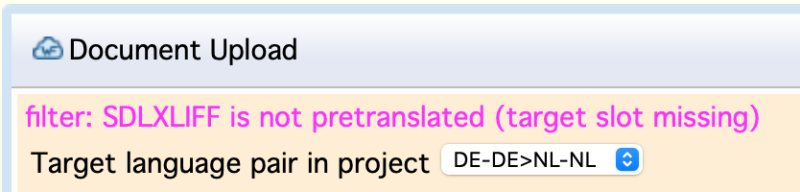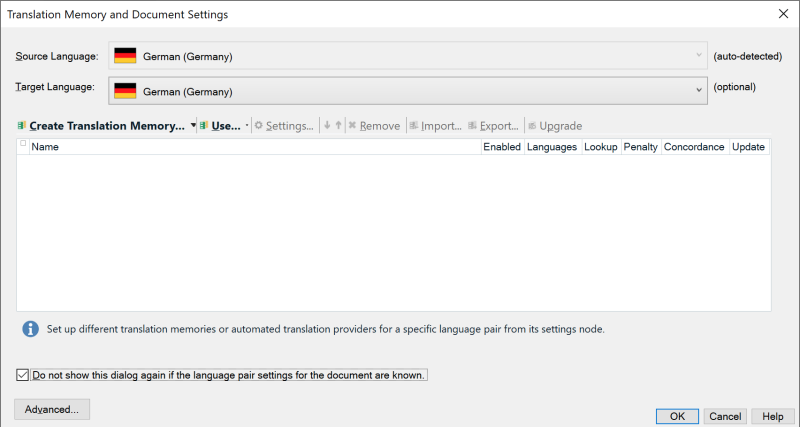SDLXLIFF: Copy all sources to targets ... without using Trados Αποστολέας σε συζήτηση: Hans Lenting
|
|---|
Is there a way to prepare SDLXLIFF files for translation by copying all sources to their targets without using Trados?
Preferably on Mac.
| | | | Samuel Murray 
Ολλανδία
Local time: 12:40
Μέλος από 2006
Αγγλικά σε Αφρικανικά
+ ...
Hans Lenting wrote:
Is there a way to prepare SDLXLIFF files for translation by copying all sources to their targets without using Trados?
WFP7 is reasonably good at handling SDLXLIFF files. The demo version has no file size limit and no expiry.
https://www.wordfast.com/store_download
[Edited at 2022-11-22 10:39 GMT]
| | | | Hans Lenting
Ολλανδία
Μέλος από 2006
Γερμανικά σε Ολλανδικά
ΞΕΚΙΝΗΣΕ ΤΟ ΘΕΜΑ
No, it doesn't:
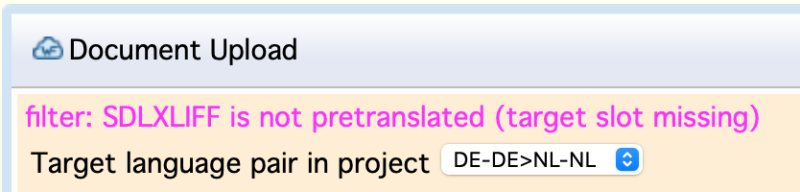
| | | | Roy Oestensen 
Δανία
Local time: 12:40
Μέλος από 2010
Αγγλικά σε Νορβηγικά (διάλεκτος Μποκμάλ)
+ ...
| Most offline CAT tools can handle sdlxiff files | Nov 22, 2022 |
Hans Lenting wrote:
Is there a way to prepare SDLXLIFF files for translation by copying all sources to their targets without using Trados?
Preferably on Mac.
I know that both memoQ and Dejavu can handle sdlxliff files and do what you want. I don't know if you have some other CAT tool you are using? If not, you may want to ask the client if they can send you an External View file. It is a word file you can work in without the need of Trados Studio, and where the client can import the translation into Studio.
| | |
|
|
|
Hans Lenting
Ολλανδία
Μέλος από 2006
Γερμανικά σε Ολλανδικά
ΞΕΚΙΝΗΣΕ ΤΟ ΘΕΜΑ | Dan Lucas 
Ηνωμένο Βασίλειο
Local time: 11:40
Μέλος από 2014
Ιαπωνικά σε Αγγλικά
| Looks possible | Dec 18, 2022 |
Hans Lenting wrote:
Copy the content of source elements to new target elements for all untranslated segments
Specifically, here?
https://github.com/rmraya/OpenXLIFF#copy-source-to-target
It does look possible. May I query the background to your request? Normally you'd be using CafeTran for this, would you not?
Regards,
Dan
| | | | Hans Lenting
Ολλανδία
Μέλος από 2006
Γερμανικά σε Ολλανδικά
ΞΕΚΙΝΗΣΕ ΤΟ ΘΕΜΑ | Empty target segments | Dec 18, 2022 |
Dan Lucas wrote:
Hans Lenting wrote:
Copy the content of source elements to new target elements for all untranslated segments
Specifically, here?
https://github.com/rmraya/OpenXLIFF#copy-source-to-target
It does look possible. May I query the background to your request? Normally you'd be using CafeTran for this, would you not?
Regards,
Dan
Hi Dan,
I receive automatically generated Trados packages that don't contain any content in the target segments. In the image above (from Wordfast was Anywhere) this is detected and described as 'target slot missing'.
In order to translate these packages with my preferred tool, I have to open them in Trados first and copy all source segments from left to right.
I'm looking for a way to avoid opening packages in Trados at the project preparation stage.
| | | | Samuel Murray 
Ολλανδία
Local time: 12:40
Μέλος από 2006
Αγγλικά σε Αφρικανικά
+ ...
Hans Lenting wrote:
In order to translate these packages with my preferred tool, I have to open them in Trados first and copy all source segments from left to right.
Just for the sake of curiosity... not to answer your original question, but...
Is it truly necessary to copy all source to target in Trados, in order for these files to be accepted by your CAT tool? What happens if you open the file in Trados, type "asdf" in the first segment", save the file, then remove the "asdf" again, and save the file? Does your other tool then accept the Trados file (even though the targets are still empty)?
The reason I ask is that sometimes a Trados file is simply unsegmented (i.e. it has SOURCE elements but no SEG-SOURCE elements, and many CAT tools' SDLXLIFF support assumes the presence of SEG-SOURCE).
Another interesting experiment: if you were to take a Trados file that your CAT tool accepts, and edit it in a regex text editor and remove all TARGET elements (but not the SEG-SOURCE elements), will your CAT tool still accept that file?
If you have a file with only SOURCE but no SEG-SOURCE, I wonder if it would be sufficient for you to simply create SEG-SOURCE next to the SOURCE and copy the SOURCE content into the SEG-SOURCE element. I wonder if Trados will accept a file that has no MRK tags in the SEG-SOURCE elements.
| | |
|
|
|
Hans Lenting
Ολλανδία
Μέλος από 2006
Γερμανικά σε Ολλανδικά
ΞΕΚΙΝΗΣΕ ΤΟ ΘΕΜΑ
I'll definitely have to do some reading about the XLIFF file format ...
Answering some of your questions already:
Samuel Murray wrote:
Is it truly necessary to copy all source to target in Trados, in order for these files to be accepted by your CAT tool? What happens if you open the file in Trados, type "asdf" in the first segment", save the file, then remove the "asdf" again, and save the file? Does your other tool then accept the Trados file (even though the targets are still empty)?
Amazingly, it does. Thanks for the suggestion.
Now I'll have to find out if I can achieve this with e.g. BBEdit.
To be cont.
BTW: When opening such an SDLXLIFF file created by an authoring system, I get this dialogue box in Trados:
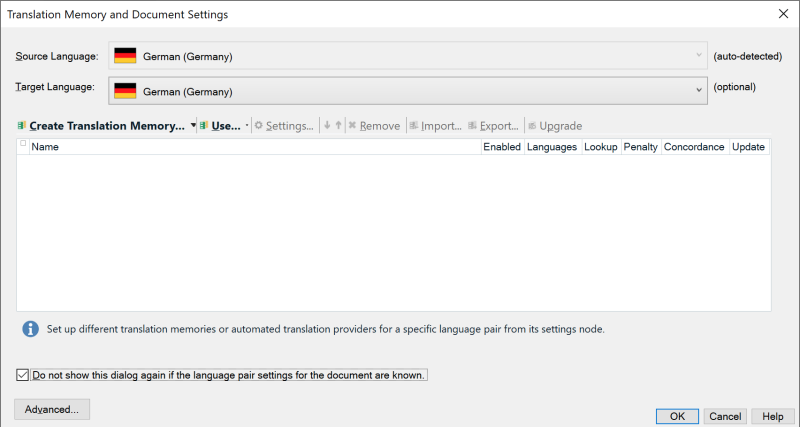
[Edited at 2022-12-18 15:31 GMT]
| | | | Hans Lenting
Ολλανδία
Μέλος από 2006
Γερμανικά σε Ολλανδικά
ΞΕΚΙΝΗΣΕ ΤΟ ΘΕΜΑ | XLIFF Manager | Feb 21, 2023 |
Hans Lenting wrote:
Is there a way to prepare SDLXLIFF files for translation by copying all sources to their targets without using Trados?
Preferably on Mac.
Found it!
Maxprograms' XLIFF Manager can presegment Trados XLIFF files.
Download: https://www.maxprograms.com/downloads/index.html
| | | | To report site rules violations or get help, contact a site moderator: You can also contact site staff by submitting a support request » SDLXLIFF: Copy all sources to targets ... without using Trados | TM-Town | Manage your TMs and Terms ... and boost your translation business
Are you ready for something fresh in the industry? TM-Town is a unique new site for you -- the freelance translator -- to store, manage and share translation memories (TMs) and glossaries...and potentially meet new clients on the basis of your prior work.
More info » |
| | Trados Studio 2022 Freelance | The leading translation software used by over 270,000 translators.
Designed with your feedback in mind, Trados Studio 2022 delivers an unrivalled, powerful desktop
and cloud solution, empowering you to work in the most efficient and cost-effective way.
More info » |
|
| | | | X Sign in to your ProZ.com account... | | | | | |