Emma Goldsmith wrote:
Yes, you should be able to click Add Files in the ribbon and Quick Add Files will run in the background to prepare the file, pre-translate, add to target language, etc.
You can also right-click in the project's file list, or you can drag and drop the file from Windows Explorer into the file list in Trados.
These actions add the file(s) to the project, and you can edit/translate the file(s) as part of the same project, but... added files don't get included in the return package, which is what the OP is likely going to be asked to deliver. So, when you deliver the files, you should not deliver a return package, but zip up the project's target language folder instead.
Kean Hall wrote:
...for your swift reply Emma. That worked perfectly!
You can check if a file was added to the return package by unzipping the return package (i.e. treat it like a ZIP file and unzip it). I'm assuming you need to deliver a return package -- not all clients who send their translators packages (SDLPPX) require a return package (SDLRPX).
[Edited at 2023-03-15 12:08 GMT]