Trados Workbench 6 - looking for software Αποστολέας σε συζήτηση: Nicola Caiazzo
|
|---|
Nicola Caiazzo
Ηνωμένο Βασίλειο
Local time: 07:55
Μέλος από 2020
Αγγλικά σε Γαλλικά
+ ...
hello,
I have a colleague who used to work in Trados Workbench 6 but after a five-year break is struggling to find the software she needs to work with it again.
She has the dongle and MS Word 2003 (compatible with the version 6) but can't find the software.
Does someone maybe have the software available or a link to download it please?
On another note, do you need a dongle with the latest versions still?
Does the dongle still work with newer versions?
<... See more hello,
I have a colleague who used to work in Trados Workbench 6 but after a five-year break is struggling to find the software she needs to work with it again.
She has the dongle and MS Word 2003 (compatible with the version 6) but can't find the software.
Does someone maybe have the software available or a link to download it please?
On another note, do you need a dongle with the latest versions still?
Does the dongle still work with newer versions?
Apologies for all the questions! I don't use trados workbench myself so I need to understand how it works in order to help my colleague.
Thank you ▲ Collapse
| | | | Samuel Murray 
Ολλανδία
Local time: 08:55
Μέλος από 2006
Αγγλικά σε Αφρικανικά
+ ...
Nicola Caiazzo wrote:
On another note, do you need a dongle with the latest versions still?
Does the dongle still work with newer versions?
No, the dongle only works with the version that it was made for. And the latest version of the software doesn't use a dongle -- it uses a software key. You log in to your RWS account (since RWS took over SDL who took over Trados), copy the license number, and paste it into Trados, which then connects to the internet to verify the number.
Trados 2007 is very similar to Workbench 6, but uses the software key that can also be found in one's RWS account. Of course, there is no way to buy Trados 2007 at this time. However, if you can get a hold of a Trados 2007 installer, it should work for 30 days.
The latest versions of Trados are very, very different from Trados 2007.
Added: You've got mail.
[Edited at 2023-06-28 17:20 GMT]
| | | | Nicola Caiazzo
Ηνωμένο Βασίλειο
Local time: 07:55
Μέλος από 2020
Αγγλικά σε Γαλλικά
+ ...
ΞΕΚΙΝΗΣΕ ΤΟ ΘΕΜΑ | Trados Workbench 6 - looking for software | Jun 28, 2023 |
Hi @Samuel,
thanks so much for the quick reply!
It all makes sense now.
have a great week!
| | | | Robert Rietvelt 
Local time: 08:55
Μέλος από 2006
Ισπανικά σε Ολλανδικά
+ ...
I still have an old version of Trados 2007 somewhere, but who wants to work with it?
If it is all about old TM's, they also work on the newer versions of Trados, which are, as Samuel said, very, very different from Trados 2007 (even not comparable).
Since compatibility is the magic word for most CAT tools, I would suggest your friend or invest in a new version of Trados, or shops around for another (free) CAT.
| | |
|
|
|
Samuel Murray 
Ολλανδία
Local time: 08:55
Μέλος από 2006
Αγγλικά σε Αφρικανικά
+ ...
| Compatability | Jun 29, 2023 |
Robert Rietvelt wrote:
Since compatibility is the magic word for most CAT tools, I would suggest your friend invest in a new version of Trados, or shops around for another [free or paid] CAT.
Note: the new version of Trados is an entirely different program. It uses an Excel-like layout.
Also, it can't translate DOC or DOCX files directly -- you need to convert it to a separate format and then convert it back afterwards. Also, it is a separate program and doesn't come with macros for Microsoft Word, so you can't use it translate directly inside any version of Word.
If I understand correctly, the very latest version of Trados doesn't read Trados 5/6/7 files, so if you have old TMs you'd have to find a way to convert them to TMX and import the TMX files into the latest Trados. Also, AFAIK, the latest version of Trados can't read TTX files. It also can't read uncleaned DOC or RTF files at all, so you can't harvest your old translations that way.
If you want to translate inside Microsoft Word, then you can give Wordfast Classic a try -- but the latest version is really meant for the latest version of Word (although it can work in Word 2003, to a degree). Its demo mode works for small projects, but the full version costs USD 500 or so.
Robert is right: there are some free CAT tools, too. E.g. OmegaT. Also some free online CAT tools, e.g. MateCat. Wordfast Anywhere is USD 10 per month, also quite good. All CAT tools use tagged text, however, so you're going to have to get used to that (some CAT tools offer limited WYWISIG editing, though).
| | | | Robert Rietvelt 
Local time: 08:55
Μέλος από 2006
Ισπανικά σε Ολλανδικά
+ ...
You first have to covert the TM's of 2007 in another format, before you can use them. I did, and they are working like a charm. I only use them for 'look-up' purposes, but at least my translations from that time are not lost!
Note - I converted them with Studio 2017, and I am working now with 2019. I don't know if the latest version has the same functionality.
| | | | Samuel Murray 
Ολλανδία
Local time: 08:55
Μέλος από 2006
Αγγλικά σε Αφρικανικά
+ ...
Robert Rietvelt wrote:
I converted them with Studio 2017, and I am working now with 2019. I don't know if the latest version has the same functionality.
It was my understanding that while earlier versions of the new version of Trados could still read TMW and TTX files, that functionality was dropped in a recent version.
However, I see Mats Linder's Studio Manual from 2021 states that Trados 2021 can work with TTX files. It is also still possible to convert TMW files (but apparently you then need to have a working version of Trados 2007 installed as well). There are also various third-party tools mentioned in Mats' manual.
| | | | Robert Rietvelt 
Local time: 08:55
Μέλος από 2006
Ισπανικά σε Ολλανδικά
+ ...
If my memory serves me right, I didn't need a working version of 2007 (or 2008 for that matter) installed, only the TM's.
[Edited at 2023-06-29 15:34 GMT]
| | |
|
|
|
| I have those CD-ROMs | Jul 10, 2023 |
If still needed... (see image below)

| | | | To report site rules violations or get help, contact a site moderator: You can also contact site staff by submitting a support request » Trados Workbench 6 - looking for software | Pastey | Your smart companion app
Pastey is an innovative desktop application that bridges the gap between human expertise and artificial intelligence. With intuitive keyboard shortcuts, Pastey transforms your source text into AI-powered draft translations.
Find out more » |
| | CafeTran Espresso | You've never met a CAT tool this clever!
Translate faster & easier, using a sophisticated CAT tool built by a translator / developer.
Accept jobs from clients who use Trados, MemoQ, Wordfast & major CAT tools.
Download and start using CafeTran Espresso -- for free
Buy now! » |
|
| | | | X Sign in to your ProZ.com account... | | | | | |