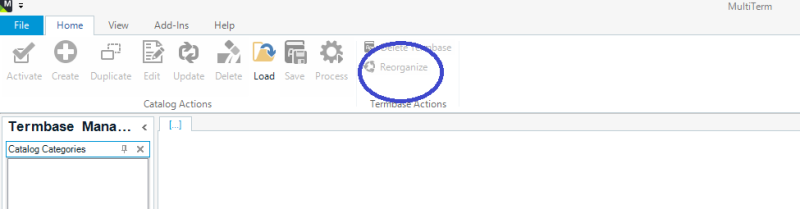Termbase not showing fields in the term recognition window Αποστολέας σε συζήτηση: Ditania
|
|---|
Ever since I started using Trados, I've always encountered the same problem.
I create the termbase using the Termbase wizard > Use a predefined termbase template > Bilingual glossary. Then, in the Hitlist settings, I select all the fields.
At this point, it seems like the termbase randomly decides whether to display the fields (such as the Definition field of a term) or not. Every time I re-check: all the boxes in "Select Fields" are marked. However, in the term recogn... See more Ever since I started using Trados, I've always encountered the same problem.
I create the termbase using the Termbase wizard > Use a predefined termbase template > Bilingual glossary. Then, in the Hitlist settings, I select all the fields.
At this point, it seems like the termbase randomly decides whether to display the fields (such as the Definition field of a term) or not. Every time I re-check: all the boxes in "Select Fields" are marked. However, in the term recognition window, I only see the term and its translation.
I've created many termbases, following the same steps. Sometimes I'll be lucky and have a termbase that shows the fields, and sometimes I won't.
I've also tried creating new termbases from a multilingual termbase template and from an existing termbase as a template (this termbase being one that shows the fields).
Has anyone had the same problem? Can anyone help me?
Thanks!! ▲ Collapse
| | | | expressisverbis
Πορτογαλία
Local time: 10:31
Μέλος από 2015
Αγγλικά σε Πορτογαλικά
+ ...
Have you tried to reorganise your Termbase?
Click on 'Termbase Management' then on 'Reorganize':
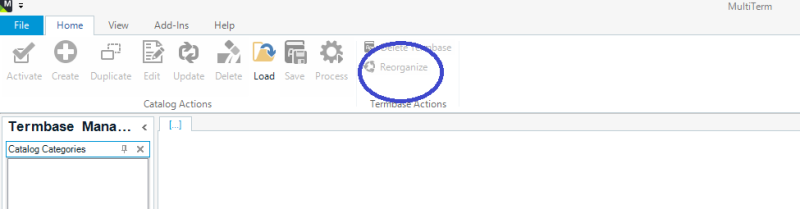
See if this solves the problem.
[Edited at 2023-11-10 19:56 GMT]
| | | | | It doesn't work either. | Nov 10, 2023 |
expressisverbis wrote:
Have you tried to reorganise your Termbase?
Click on 'Termbase Management' then on 'Reorganize':
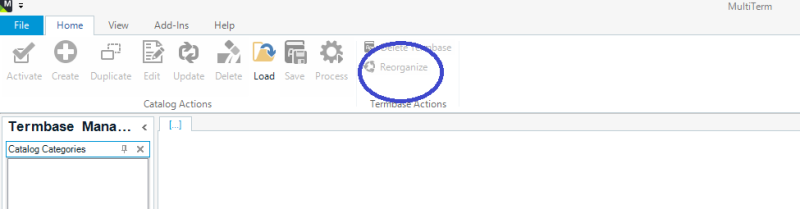
See if this solves the problem.
[Edited at 2023-11-10 19:56 GMT]
I just tried that, and it doesn't work either.
One additional piece of information:
I have one termbase working great and showing the fields (let’s call it "WT") and another termbase not working (let's call it "Coco").
1. With the Glossary converter, I create a .txt file for both of them.
2. I copy the terms from "Coco.txt" to "WT.txt."
3. Using the Glossary converter, I convert "WT.txt" to the new "Coco.sdltb."
4. And now, I have a working termbase that functions perfectly with the information from the original "Coco."
This involves several steps, having a termbase solely to use as a template, and, in the term recognition window, I will always see "WT" as the name of my termbase.
| | | | Michael Beijer 
Ηνωμένο Βασίλειο
Local time: 10:31
Μέλος
Ολλανδικά σε Αγγλικά
+ ...
| The developers know about it, and don't know how to solve it. I'd recommend using memoQ instead. | Nov 10, 2023 |
Ditania wrote:
Ever since I started using Trados, I've always encountered the same problem.
I create the termbase using the Termbase wizard > Use a predefined termbase template > Bilingual glossary. Then, in the Hitlist settings, I select all the fields.
At this point, it seems like the termbase randomly decides whether to display the fields (such as the Definition field of a term) or not. Every time I re-check: all the boxes in "Select Fields" are marked. However, in the term recognition window, I only see the term and its translation.
I've created many termbases, following the same steps. Sometimes I'll be lucky and have a termbase that shows the fields, and sometimes I won't.
I've also tried creating new termbases from a multilingual termbase template and from an existing termbase as a template (this termbase being one that shows the fields).
Has anyone had the same problem? Can anyone help me?
Thanks!!
This problem has been around for many, many, many years. The developers know about it, and don't know how to solve it. I'd recommend using memoQ instead.
| | |
|
|
|
| Why there is no information about it? | Nov 11, 2023 |
Michael Beijer wrote:
Ditania wrote:
Ever since I started using Trados, I've always encountered the same problem.
I create the termbase using the Termbase wizard > Use a predefined termbase template > Bilingual glossary. Then, in the Hitlist settings, I select all the fields.
At this point, it seems like the termbase randomly decides whether to display the fields (such as the Definition field of a term) or not. Every time I re-check: all the boxes in "Select Fields" are marked. However, in the term recognition window, I only see the term and its translation.
I've created many termbases, following the same steps. Sometimes I'll be lucky and have a termbase that shows the fields, and sometimes I won't.
I've also tried creating new termbases from a multilingual termbase template and from an existing termbase as a template (this termbase being one that shows the fields).
Has anyone had the same problem? Can anyone help me?
Thanks!!
This problem has been around for many, many, many years. The developers know about it, and don't know how to solve it. I'd recommend using memoQ instead.
If it's a known problem that has been around for a while, how is it, then, that there is no information about it on the internet?
| | | | Yossi Rozenman 
Γερμανία
Local time: 11:31
Μέλος από 2006
Αγγλικά σε Εβραϊκά
+ ...
| Did you set the Hitlist settings? | Nov 11, 2023 |

| | | | | Yes, of course. | Nov 12, 2023 |
Yossi Rozenman wrote:

Yes, of course: "Then, in the Hitlist settings, I select all the fields."
| | | |
Another vote for switching to MemoQ. I have had this issue with Trados too and never found a reliable solution. Trados is just buggy - I never have these issues with MemoQ.
| | |
|
|
|
| | | SOLVED!!! DON'T USE SPECIAL CHARACTERS in the name of the termbase | Nov 17, 2023 |
Ditania wrote:
Ever since I started using Trados, I've always encountered the same problem.
I create the termbase using the Termbase wizard > Use a predefined termbase template > Bilingual glossary. Then, in the Hitlist settings, I select all the fields.
At this point, it seems like the termbase randomly decides whether to display the fields (such as the Definition field of a term) or not. Every time I re-check: all the boxes in "Select Fields" are marked. However, in the term recognition window, I only see the term and its translation.
I've created many termbases, following the same steps. Sometimes I'll be lucky and have a termbase that shows the fields, and sometimes I won't.
I've also tried creating new termbases from a multilingual termbase template and from an existing termbase as a template (this termbase being one that shows the fields).
Has anyone had the same problem? Can anyone help me?
Thanks!!
I found a way to trigger the issue of not showing the fields. DON'T USE special characters (for example, &) in the name of the termbase. I've already created several termbases without the problem by simply avoiding the use of special characters in the file name. As soon as I use a special character, the termbase won't display the fields.
I hope this will help somebody.
| | | | Dan Lucas 
Ηνωμένο Βασίλειο
Local time: 10:31
Μέλος από 2014
Ιαπωνικά σε Αγγλικά
| That's not the whole story | Nov 18, 2023 |
Ditania wrote:
I found a way to trigger the issue of not showing the fields. DON'T USE special characters (for example, &) in the name of the termbase. I've already created several termbases without the problem by simply avoiding the use of special characters in the file name. As soon as I use a special character, the termbase won't display the fields.
I hope this will help somebody.
This may have been the case with your files - so that's good - but it is clearly not the only issue. I don't use symbols in termbase names and sometimes I still get problems with term recognition, often with Trados refusing to flag terms entered earlier in the session.
As Michael said earlier, recognition of terms is a longstanding problem with Trados/Multiterm and has been mentioned multiple times in various forums (a quick and basic search of the forum brings up this, and this, in addition to Stepan's link, and I am pretty sure I too have raised the problem on these forums in the past, but can't find anything).
Regards,
Dan
| | | | Yossi Rozenman 
Γερμανία
Local time: 11:31
Μέλος από 2006
Αγγλικά σε Εβραϊκά
+ ...
| I found that reorganizing the termbase helps | Nov 18, 2023 |
When Studio starts having problem showing terms from termbase, reorganizing termbase solves the problem.
| | |
|
|
|
Dan Lucas 
Ηνωμένο Βασίλειο
Local time: 10:31
Μέλος από 2014
Ιαπωνικά σε Αγγλικά
Yossi Rozenman wrote:
When Studio starts having problem showing terms from termbase, reorganizing termbase solves the problem.
Yes, it usually fixes it for me too, and so does restarting Studio (sometimes). However, on my system, starting Studio takes 35 seconds, and I resent the time taken - for this and reorganizing termbases - to fix in the short-term a problem that should have been resolved years ago.
Still. My work is mostly Memsource/Phrase these days.
Regards,
Dan
| | | | Yossi Rozenman 
Γερμανία
Local time: 11:31
Μέλος από 2006
Αγγλικά σε Εβραϊκά
+ ...
| In Studio 2015 termbase works fine | Nov 18, 2023 |
I still have Studio 2015 (I need to use it for one of my clients) and I use the same termbase with it.
When termbase doesn't work in 2022, it works perfectly in 2015.
And yes, the waste of time is really annoying.
| | | | To report site rules violations or get help, contact a site moderator: You can also contact site staff by submitting a support request » Termbase not showing fields in the term recognition window | TM-Town | Manage your TMs and Terms ... and boost your translation business
Are you ready for something fresh in the industry? TM-Town is a unique new site for you -- the freelance translator -- to store, manage and share translation memories (TMs) and glossaries...and potentially meet new clients on the basis of your prior work.
More info » |
| | Pastey | Your smart companion app
Pastey is an innovative desktop application that bridges the gap between human expertise and artificial intelligence. With intuitive keyboard shortcuts, Pastey transforms your source text into AI-powered draft translations.
Find out more » |
|
| | | | X Sign in to your ProZ.com account... | | | | | |